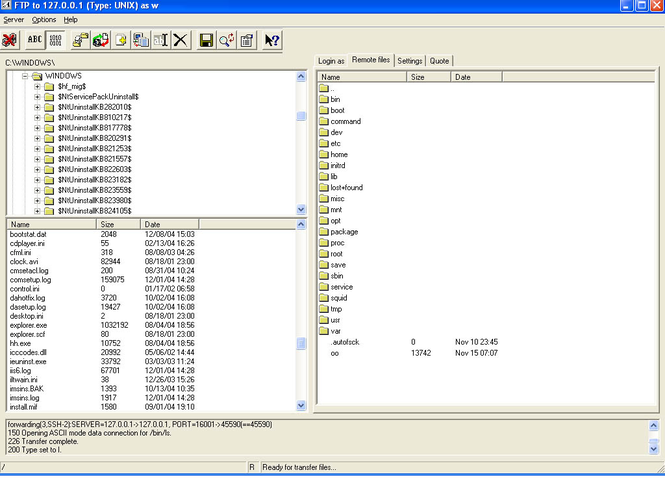FTP client for windows by Labtam ProFTP 3.0
FTP client for windows by Labtam ProFTP 3.0
FTP client for Windows 2000/XP/2003/VISTA ProFTP. Allows you to transfer files between our PC and remote computer using ARPANET standard FTP. Download and try it for free.
Last update
7 Aug. 2009
Licence
Free to try |
$20.00
OS Support
Windows
Downloads
Total: 1,500 | Last week: 0
Ranking
#1752 in
Internet Tools
Publisher
Labtam Inc.
Screenshots of FTP client for windows by Labtam ProFTP
FTP client for windows by Labtam ProFTP Publisher's Description
FTP client for windows 2000/XP/2003/VISTA ProFTP. Allows you to transfer files between your PC and remote computer using the ARPANET standard File Transfer Protocol.
The program can transfer files in two different format types: ASCII format is used for text files, and Binary format is used for image files.
FTP must run on a machine that is configured for TCP/IP network communication or Internet access. Access can be gained through Winsock and the use of any dial-up provider, a Remote Access Server (RAS), or a direct connection via a local area network that supports TCP/IP. In order for FTP to communicate with a remote computer, that computer must have a server implementation of FTP (FTP server based on TCP/IP transports).
You can be connected to only one remote computer at a time during a FTP session. However, you can run multiple FTP sessions (FTP clients) simultaneously in separate windows, with each session connected to a different host.
Now FTP connections may be done through existing SSH connection. In FTP's "Passive" mode the "Dynamic Forwarding", the new Telnet/SSH feature, may be used. In FTP's "non-Passive", default, mode the usual Telnet/SSH Forwarding feature may be used. You must use SSHPro software by Labtam to be able to use this feature. X-SecurePro software package has this feature as standard.
Download and try it for free.
The program can transfer files in two different format types: ASCII format is used for text files, and Binary format is used for image files.
FTP must run on a machine that is configured for TCP/IP network communication or Internet access. Access can be gained through Winsock and the use of any dial-up provider, a Remote Access Server (RAS), or a direct connection via a local area network that supports TCP/IP. In order for FTP to communicate with a remote computer, that computer must have a server implementation of FTP (FTP server based on TCP/IP transports).
You can be connected to only one remote computer at a time during a FTP session. However, you can run multiple FTP sessions (FTP clients) simultaneously in separate windows, with each session connected to a different host.
Now FTP connections may be done through existing SSH connection. In FTP's "Passive" mode the "Dynamic Forwarding", the new Telnet/SSH feature, may be used. In FTP's "non-Passive", default, mode the usual Telnet/SSH Forwarding feature may be used. You must use SSHPro software by Labtam to be able to use this feature. X-SecurePro software package has this feature as standard.
Download and try it for free.
Look for Similar Items by Category
Feedback
- If you need help or have a question, contact us
- Would you like to update this product info?
- Is there any feedback you would like to provide? Click here
Popular Downloads
-
 Kundli
4.5
Kundli
4.5
-
 Macromedia Flash 8
8.0
Macromedia Flash 8
8.0
-
 Cool Edit Pro
2.1.3097.0
Cool Edit Pro
2.1.3097.0
-
 Hill Climb Racing
1.0
Hill Climb Racing
1.0
-
 Cheat Engine
6.8.1
Cheat Engine
6.8.1
-
 Grand Theft Auto: Vice City
1.0
Grand Theft Auto: Vice City
1.0
-
 C-Free
5.0
C-Free
5.0
-
 Windows XP Service Pack 3
Build...
Windows XP Service Pack 3
Build...
-
 Iggle Pop
1.0
Iggle Pop
1.0
-
 Grand Auto Adventure
1.0
Grand Auto Adventure
1.0
-
 Ulead Video Studio Plus
11
Ulead Video Studio Plus
11
-
 Zuma Deluxe
1.0
Zuma Deluxe
1.0
-
 Netcut
2.1.4
Netcut
2.1.4
-
 AtomTime Pro
3.1d
AtomTime Pro
3.1d
-
 Tom VPN
2.2.8
Tom VPN
2.2.8
-
 Auto-Tune Evo VST
6.0.9.2
Auto-Tune Evo VST
6.0.9.2
-
 Horizon
2.9.0.0
Horizon
2.9.0.0
-
 Vidnoz AI
1.0.0
Vidnoz AI
1.0.0
-
 Vector on PC
1.0
Vector on PC
1.0
-
 PhotoImpression
6.5
PhotoImpression
6.5